Google AdWords
Google AdWords is an online advertising service that enables advertisers to compete to display brief advertising copy to web users, based in part on keywords, predefined by the advertisers, that might link the copy to the content of web pages shown to users. Web pages from Google and from partner websites are designed to allow Google to select and display this advertising copy. Advertisers pay when users divert their browsing to seek more information about the copy displayed, and partner websites receive a portion of the income they generate.
AdWords has evolved into Google's main source of revenue. Google's total advertising revenues were USD $43.7 billion in 2012. AdWords offers pay-per-click (PPC), that is, cost-per-click (CPC) advertising, cost-per-thousand-impressions or cost per mille (CPM) advertising, site-targeted advertising for text, banner, and rich-media ads, and remarketing (also known as retargeting). The AdWords program includes local, national, and international distribution.
· Google AdWords is Google's online advertising program that lets you reach new customers and grow your business.
· With AdWords, you choose where your ad appears, set a budget you're comfortable with, and measure the impact of your ad.
· There's no minimum spending commitment. You can pause or stop anytime.
With Google AdWords, you can reach people as they search for words or phrases (which we call keywords) or browse websites with themes related to your business. Your ad can appear on Google and its partner websites. With cost-per-click (CPC) bidding, you're charged only when someone clicks your ad.
And the ads you are given are appears on the top of the organic search results or top right side of the results and under the search results.
Example Ads:
Your Ad Will Appear beside Relevant Content People Click On Your Ads And Connect To Your Business
Benefits of advertising:
Reach people at the precise moment they’re searching for what you offer
· Your ad is displayed to people who are already searching for the kinds of products and services you offer. So those people are more likely to take action.
· You can choose where your ad appears -- on which specific websites and in which geographical areas (states, towns, or even neighborhoods).
· The Google Display Network (GDN) alone reaches 80% of internet users in US
Control your budget
· With cost-per-click (CPC) bidding, you’re charged only when someone clicks your ad, not when your ad appears. There are a variety of bidding options you can choose from.
· You decide how much or little you want to spend monthly, and you’ll never be charged more than that amount.
· There’s no minimum spending commitment.
See exactly what's working in your ad, and build on it
· View a report of how your ad is doing -- see how many new customers connect to your business from your ad, where they’re coming from, and more.
· Use AdWords tools to edit and improve your ad, and increase the number of potential customers who contact your business.
Let's say you run a bicycle repair shop near Hyderabad. Set your ad to appear to customers in just that location, and when someone living or visiting there searches Google for "bike repair near Hyderabad," they could see your ad and click it to connect to your business.
The Step By Step Process Of Creation Of New Campaign:
1. Sign in for the google AdWords account
2. Select campaigns
3. In that campaigns select +campaign.
4. And there is drop down box will appear in that dialogue box you will see like
A. Search Network With Display Select
The “Search Network with Display Select” is a combination of “Search Network only” and “Display Network only” AdWords campaign types. With this option you get the best of both worlds–your ads can show with search results on the Search Network, and in relevant placements within the Display Network.
B. Search Network Only
Websites include Google search sites and non-Google search sites (like AOL) that partner with Google to show search ads, called search partners. When you advertise on the Search Network, your ad can show next to search results when someone searches with terms related to one of your keywords. The Search Network is part of the Google Network, our name for all the webpages and apps where AdWords ads can appear.
C. Display Network Only
A group of more than a million websites, videos, and apps where your ads can appear. Sites in this network show relevant AdWords ads. The Display Network (formerly known as the Content Network) is one part of the Google Network. Your ads can be automatically matched to websites and other placements like mobile phone apps, when your keywords are related to the sites' content. You can also choose to target specific sites, pages about specific topics, demographic groups, and more. To show your ads on the Display Network, set your ad campaign to "Display Network only" or "Search Network with Display Select."
D. Shopping
Shopping campaigns help you promote your products by giving users detailed information about what you're selling before they even click your ad. Using retail-centric reporting tools, you'll then be able to track the performance of your products over time.
E. Video
A video campaign. It will appear on the top of the google organic search result. It will displays the ads those you are created about your product or company.
F. Universal App Campaign
It is useful for who created a mobile application and wanted to promote that ads, this will helpful for you.
And it is only for mobiles displays.
From those options select one category as you like.
5. Campaign Name select one of those campaign types and select the suitable campaign for you
6. Give the campaign name
7. Here you can give the name of campaign as you like or suitable name for your ad
8. This is your preference for the network where your ad you want appear. And better to select both the display and search networks.
9. Here you can choose the location you want to display like India, Hyderabad, Vijayawada any city or country you want.
10. Google AdWords is the completely biding process. Here you can bid your strategy. Depending upon bid price Google will decide where your ad can show on the SERP page.
11. Here the default bid is the bid for your ad like if you bid it for 10 rupees and another ad was bid for 15 rupees then that ads will be take the high preference from google.
12. You can set the daily budget here, it will tells the google of your money was over then automatically your ads will stops by the google in the SERP.
13. Here another strategy also involved that is, let assume the users A,B,C are done bid for Rs. 50,40,45 Respectively. Then google will give the preference for the A and for the click the will take the money only Rs. 45 because google takes the money depending on how much the person next to you is submit bid. And this is the another advantage of the google AdWords.
14. You can select the following options as you like
15. Save And Continue
16. And next you can fill the form of your product details
17. Here you have to give the campaign name URL , headlines, final URL as you campaign like.
18. Display URL is the word the will appears to the the audience.
19. And original URL is the URL the takes the user to the original page.
In this way we can select the URLs
20. Here we can select the keywords for the product you want to give the ads.
21. Next step is select your country.
22. Next is the payment details and other business details of your company.
23. Complete the sign up
24. Then your ad will be appear next day for first time users.











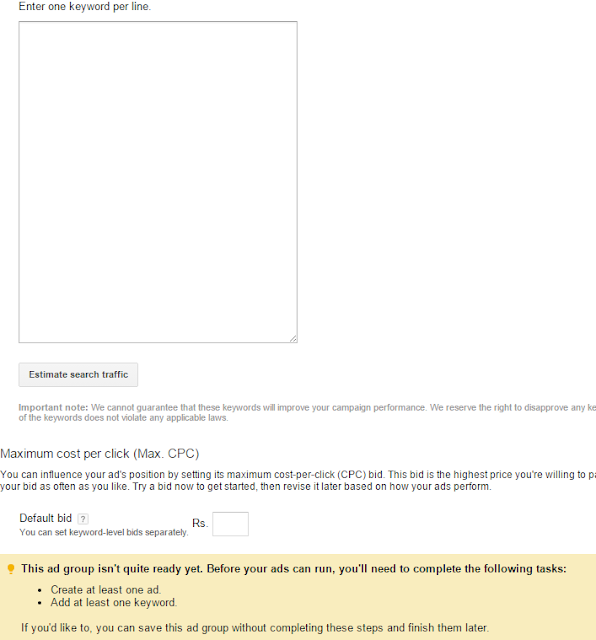






0 comments:
Post a Comment